Elation’s new visit note templates: chart faster and spend more time with patients

Elation’s new visit note templates: chart faster and spend more time with patients September 12, 2017
Templates can be an essential, time-saving feature that enables independent physicians to provide more dedicated care to their patients. But poorly-designed templates can be just as time-consuming and frustrating as using no templates at all. Even worse, ill-conceived templating features can compromise patient safety.
Elation’s visit note templates are different. Designed with the physician in mind, this intuitive new feature can reduce repetitive documentation during and after a patient encounter. Elation’s templates also encourage consistent workflows across providers and staff by clearly laying out the steps and questions to be addressed.
Beyond these benefits, Elation’s visit note templates can give your independent practice the ability to:
- Create custom templates that suit your practice needs
- Export templates across all visit note types
- Add one or multiple templates to a visit note
- Associate CPT codes and billing items
- Capture document tags to assist with reporting
- Manage templates easily within your workflow
How do these templates work?
The template management window is where users can customize visit notes by creating and exporting new templates or editing and deleting active templates.
There are two ways to access Elation’s visit note template management window. Users can either:
- Click on the new templates icon in a Patient Chart
- Click on visit note templates link on the top left-hand side of a patient chart
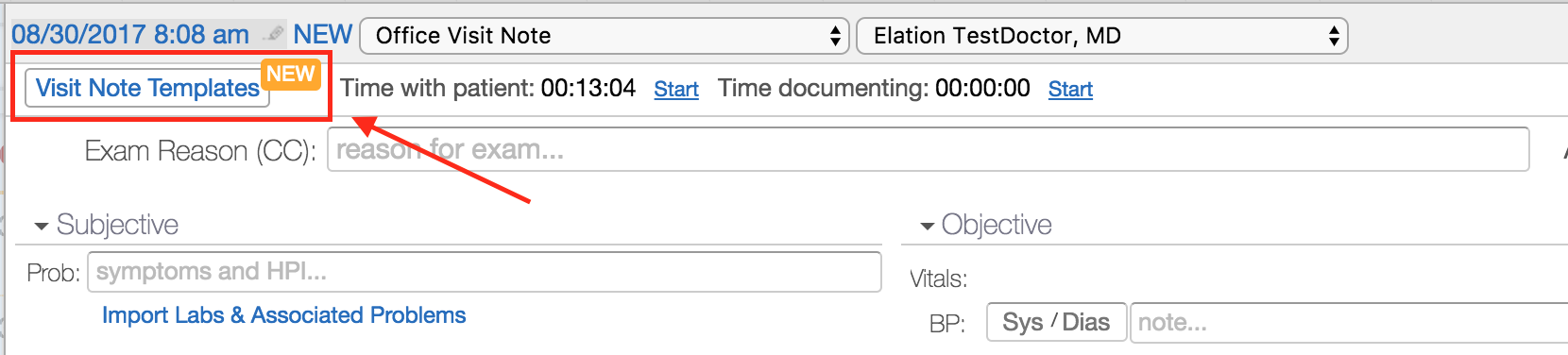
![]()
To get you started, we’ve created 6 common Elation (E*) templates so you can get a feel for these new templates and customize them to your practice’s needs. For example, a physician can duplicate the E* Annual Wellness for Women template and modify the appropriate fields so it can be easily used for a men’s wellness visit.
What are the benefits of using Elation’s visit note templates?
Elation’s Clinical First EHR demands tools that are centered around the physician’s ability to provide high-quality care. Three key features of Elation’s visit note templates make this new feature especially physician-friendly.
- Physicians can export more than one template into a visit note at once to allow for more time-efficient customization
- Users can include CPT codes and billing items into Elation’s templates to streamline visit note sign off
- Physicians have the ability to associate document tags for easier and more consistent reporting
We hope these new functionalities will enable your independent practice to continue providing exceptional care. For a more detailed walkthrough of this new feature and an opportunity to provide workflow suggestions, please join us tomorrow, Wednesday, September 13th at 10 AM (PDT) for a webinar with our user success specialists. Click here to RSVP.






