Tuesday Tips: Restore deleted notes and reports
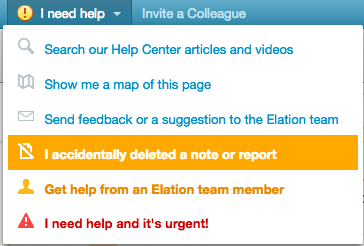
Tuesday Tips: Restore deleted notes and reports September 8, 2015
You can restore accidentally deleted items immediately on your own – any reports (lab reports, imaging, consults) and visit notes. In order to do so, click on the “I need help!” button, and select the option that says “I accidentally deleted a note or report” on the patient chart where you are looking to restore an deleted item.
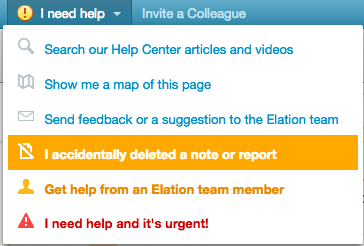
If you delete anything else by accident and urgently need help restoring it, contact the Elation team for help.
Read more Tuesday tips by topic: Find patients by DOB, Add new provider and staff accounts yourself, Sort your billing code order in visit notes.






