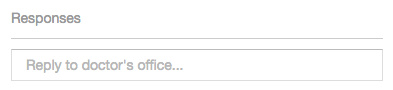New messages from the office display in your Timeline. The number of unread items in your Timeline is indicated on the “Timeline” tab in the main navigation, and also on the “New” tab inside Timeline. Clicking the “New” tab in Timeline will show you only your unread messages.

To reply to a letter from the office, open the letter and click in the “Reply” field in the “Responses” section at the bottom of the message.