services
Migrate Patient Data—No Fees Attached
Switching to a new EHR shouldn’t be a hassle. With Elation, we make it easy for small practices to transition with confidence. Our complimentary data migration service is designed to bring over the essential data your practice needs, ensuring continuity without missing a beat.
All within 10 business days of receiving your data, we handle the heavy lifting so you can focus on delivering great care.
Home > Data Migration
We'll migrate your data for you—fast and free
Patient demographics & insurance information
We bring in all the critical patient details and insurance information, so your team can stay focused on care, not paperwork.
Formats: .csv, .xls, .xlsx, .txt

Patient appointment histories
Elation ensures that all your scheduled appointments, including dates, times, provider information, and statuses, are carried over seamlessly.
Formats: .csv, .xls, .xlsx, .txt

Key Clinical Data
(CCDA)
Essential patient information such as demographics, allergies, medications, immunizations, and health problems will be captured and ready in the patient chart.
Formats: .xml


We make switching EHRs easy
We know that switching systems can feel overwhelming, but with Elation, your data migration is just the beginning. As a clinical-first platform, we’re built for primary care practices that prioritize patient care. That’s why our migration services are designed to be stress-free, quick, and accurate—because when your data moves smoothly, so does your practice.
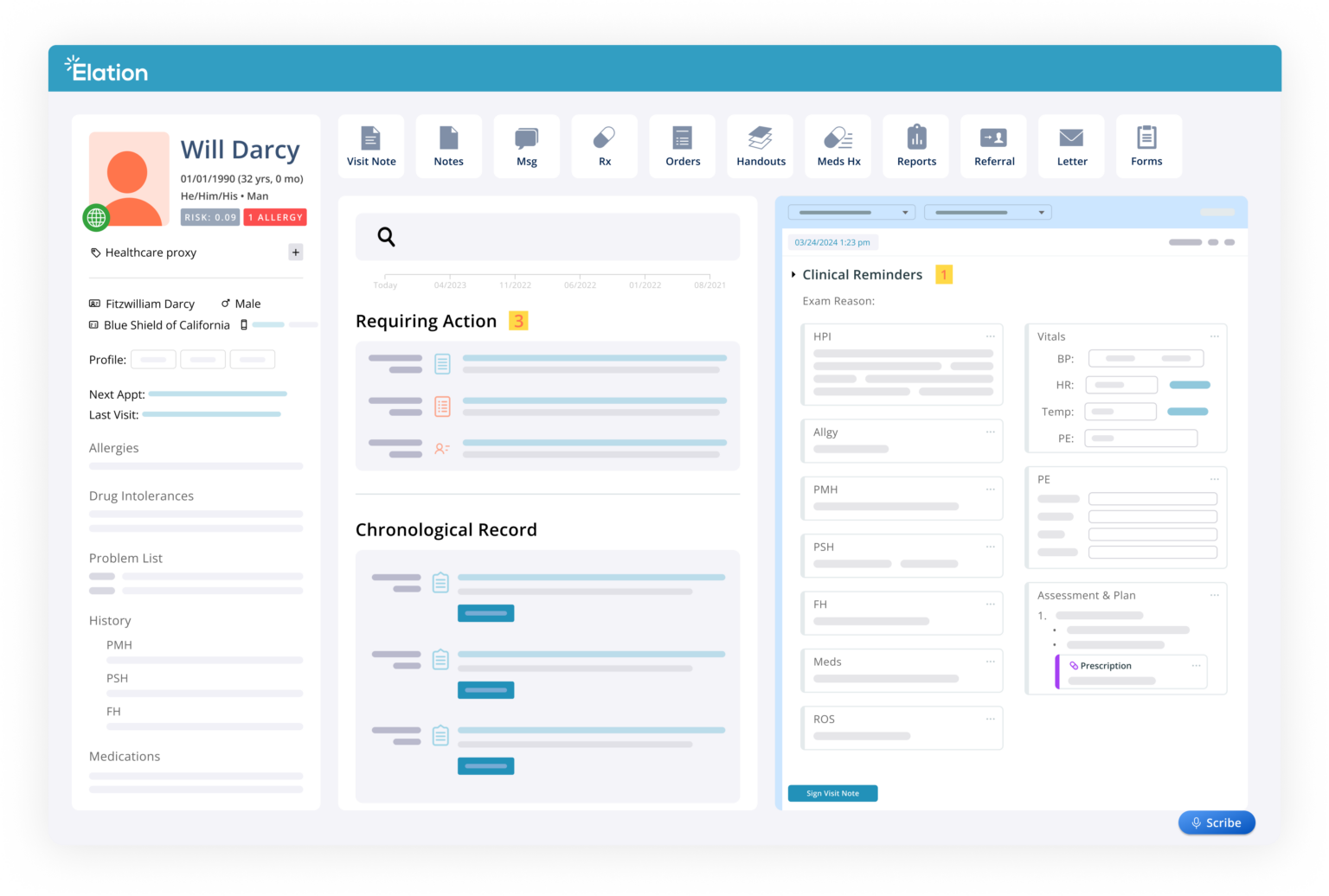
Connect to Your Network
Scale Your Operations
Improve Patient Outcomes


Need more? We've got you covered
If your practice requires more than the standard migration package, our team will work closely with you to ensure every bit of information you need makes the move, ensuring nothing gets left behind.
“I cannot say enough good things about the implementation team. They got my practice up and running quickly…faster than anyone believes when I tell them! Switching to Elation has been a true joy.”
Gregg Alexander, DO
London, OH
