Staying on top of CPC+ screening measures within Elation

Staying on top of CPC+ screening measures within Elation September 20, 2017
With the first CPC+ performance period now well underway, Elation is excited to bring our users weekly updates to help you save time, get the most out of using Elation for CPC+, provide better care for your patients and ultimately succeed in this program. Learn more about Elation and CPC+ here.
As part of CPC+, practices commonly chose to focus their quality improvement efforts toward the three Health Maintenance measures that CPC+ physicians can choose to report on. Elation gives you options on how to address and report these measures to make participating in CPC+ and caring for your patients a breeze.
Why are Health Maintenance measures important for CPC+?
To ensure physicians are providing the highest-quality preventative care the three following measures comprise one-third of the 9 total quality measures that practices should report on in the 2017 performance year.
How can I address these screening measures within Elation?
Elation gives physicians and staff multiple options to quickly reference patient screenings and address any outstanding tasks either within the visit note or outside the visit note as well. This gives users the flexibility to document whenever they want, however they want.
Within the visit note:
1. At the top of the visit note, users can address a screening by using the Clinical Decision Support (CDS) feature. When a patient is due for a screening, an alert will appear at the top of the visit note.
2. After finding the appropriate screening under CDS, users can document existing results or refer the patient to a specialist if needed.
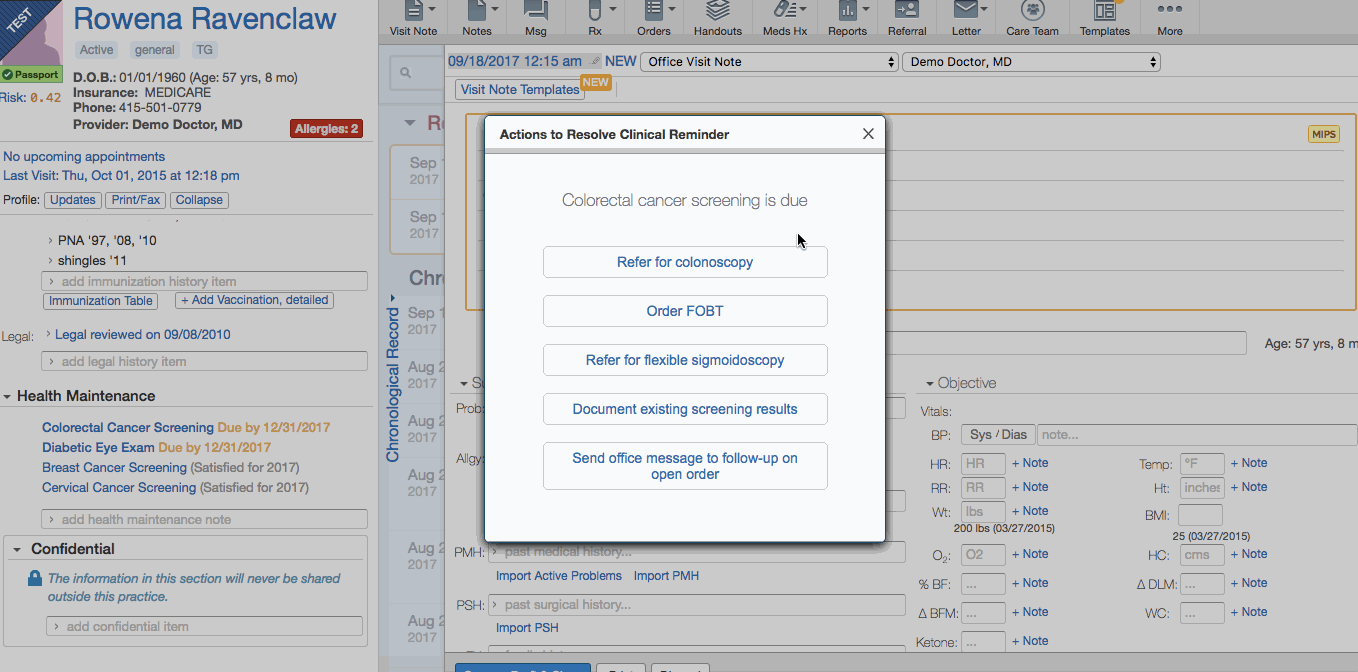
Outside the visit note:
1. Within the Health Maintenance section at the bottom of a patient’s clinical profile, click on the name of the incomplete screening and add in information relevant to the screening to complete the measure.
2. You can also tag a report in the patient’s record with the appropriate document tag to meet the measure’s requirements.
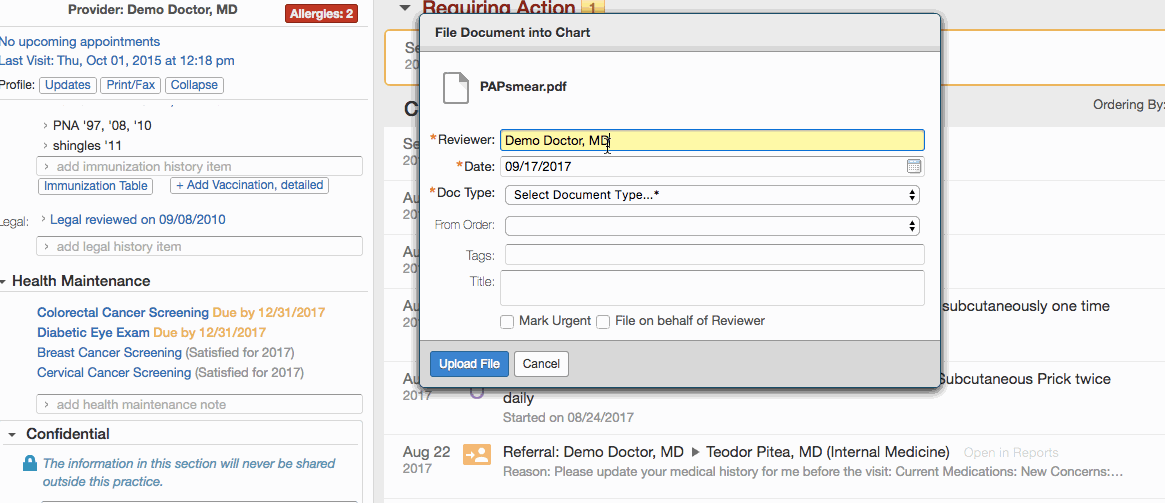
What are the advantages of using Elation’s screening options for CPC+?
Independent practices participating in CPC+ have the opportunity to save time without sacrificing their flexibility by using Elation’s screening features to participate in CPC+. Whether they want to document at the point of care or after the point of care, Elation is designed to meet the needs of physicians. Ultimately, documenting completion of these screenings are critical for your practice to succeed in CPC+.
The statements contained on this website are solely those of the authors and do not necessarily reflect the views or policies of CMS. The authors assume responsibility for the accuracy and completeness of the information contained on this website.
