Two ways to effortlessly document exclusions for CPC+

Two ways to effortlessly document exclusions for CPC+ October 18, 2017
With the first CPC+ performance period now well underway, Elation is excited to bring our users weekly updates to help you save time, get the most out of using Elation for CPC+, provide better care for your patients and ultimately succeed in this program. Learn more about Elation and CPC+ here.
In response to feedback from our users, CPC+ participants can now take advantage of exclusions in Elation’s Clinical Decision Support and Health Maintenance workflows. Now users have the two ways document exclusions for greater efficiency and ease of documentation.
What are some examples of exclusions?
- Cervical Cancer Screening for Hysterectomy patients
- Colorectal Cancer Screening for Total Colectomy patients
- Breast Cancer Screening for Bilateral mastectomy patients
- Cognitive Assessment for Dementia for patients who have severe dementia, have had palliative care this year, or have had hospice care this year
How do you document exclusions within Elation?
Within a visit note, simply find the CDS portal and when addressing your chosen screening or assessment click “Document Exclusion.”
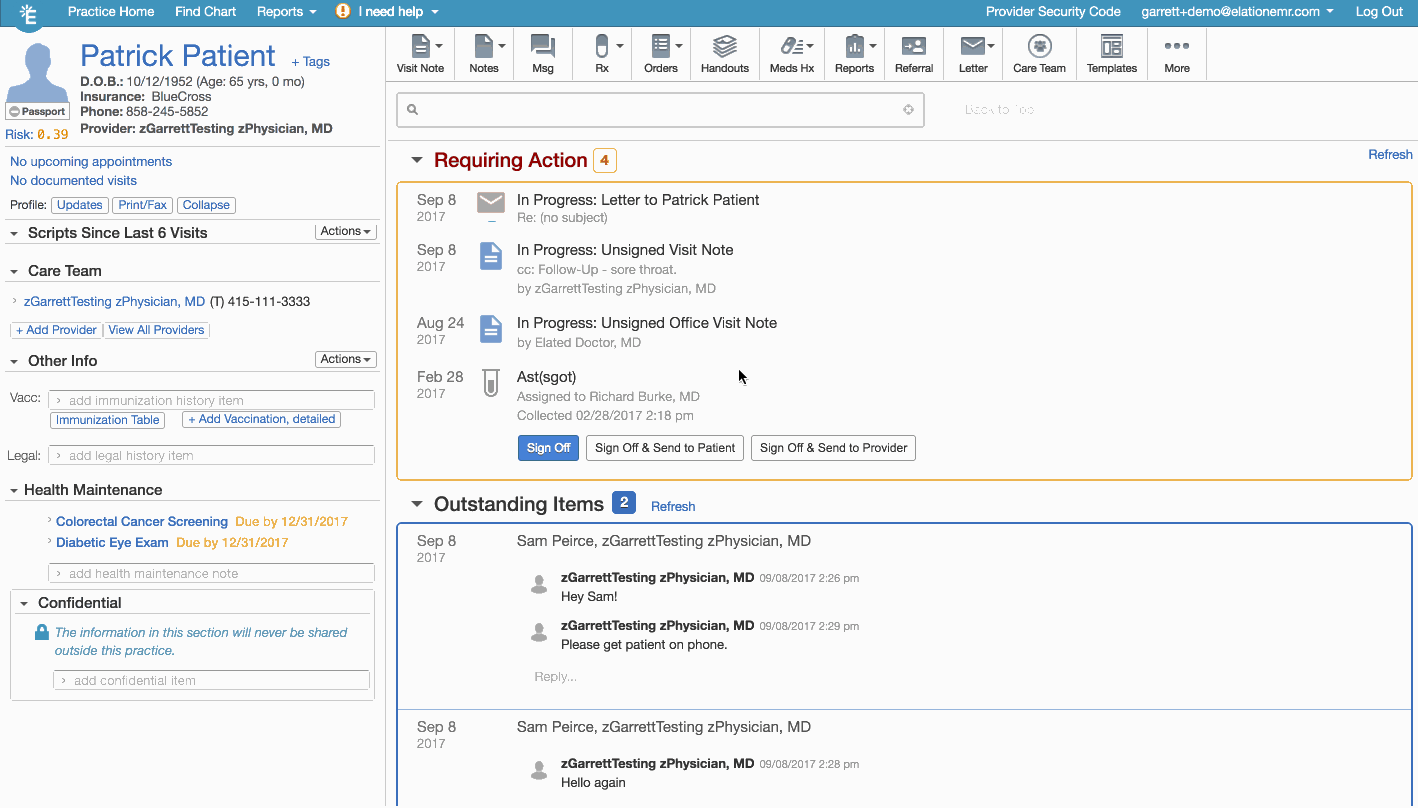
- Health Maintenance
You can also enter these exclusions in the Health Maintenance section by selecting the appropriate exclusion from the drop-down.
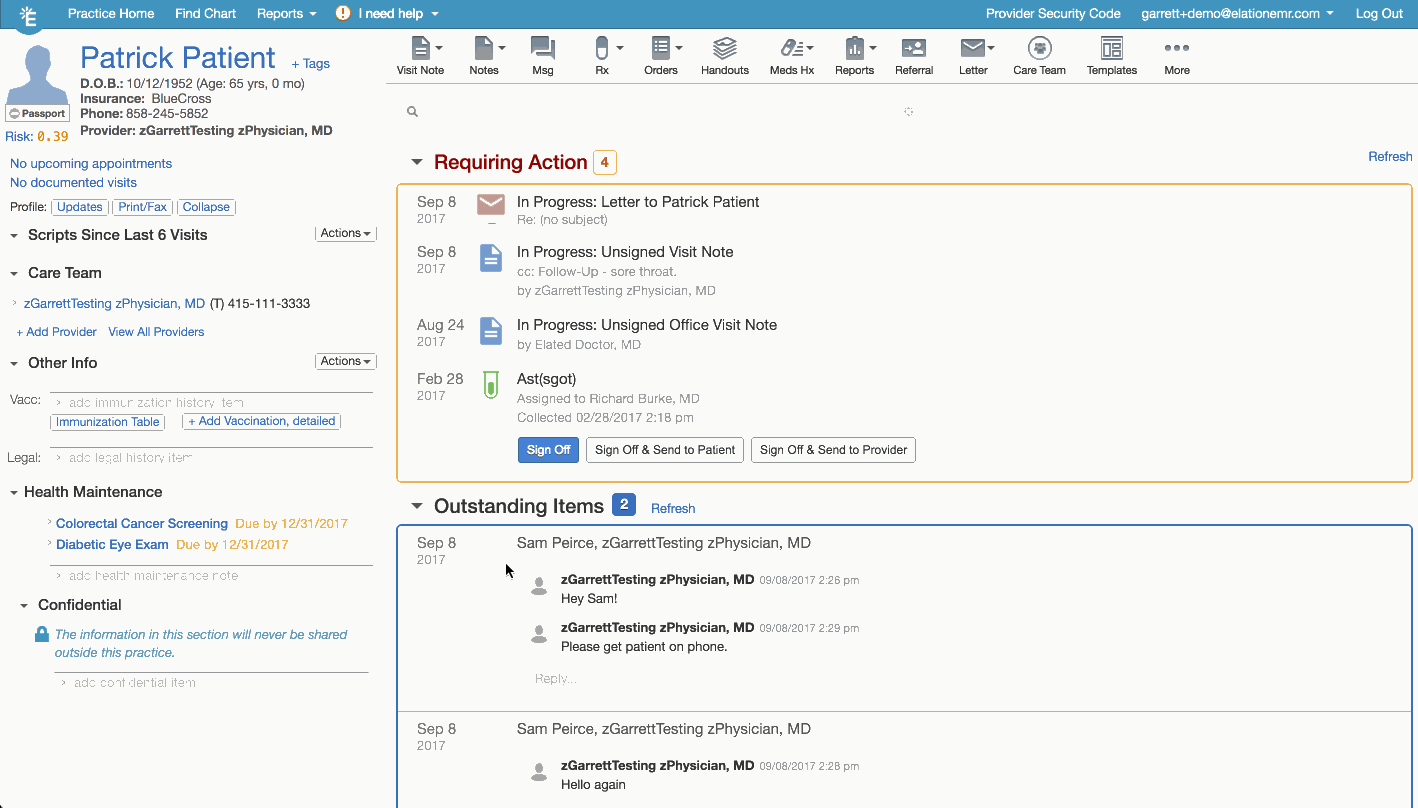
How does documenting exclusions help with your CPC+ performance?
Besides simplifying documentation, documenting exclusions are important because these exclusions help your practices report numbers that are more accurate for the CPC+ program.
The statements contained on this website are solely those of the authors and do not necessarily reflect the views or policies of CMS. The authors assume responsibility for the accuracy and completeness of the information contained on this website.
