Sort your billing codes and keep track of your documents with Tags
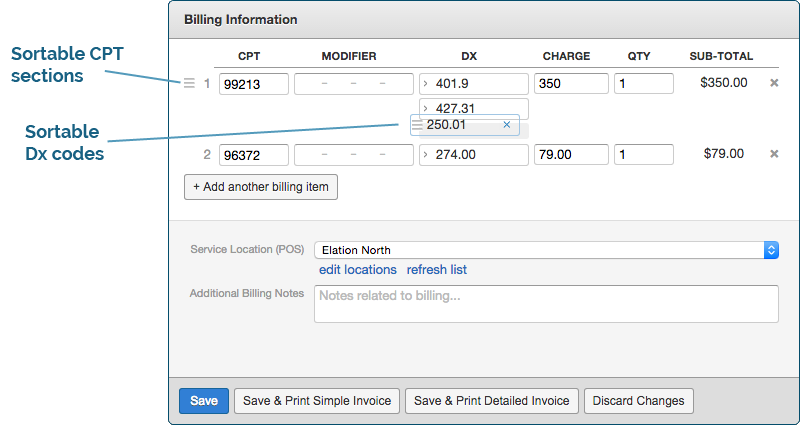
Sort your billing codes and keep track of your documents with Tags June 25, 2015
Dear Elation Community,
Tag your documents to save time and run complex reports
Watch this 1-minute video to learn how our new Document Tags can help your practice
You and your staff spend a lot of time filing and tagging documents. We’ve cleaned up the process to save you time and help you collect valuable information. Check out our detailed how-to article on Document Tags to learn more about how to get started tagging.
We hope you and your staff also enjoy these improvements:
- You can now easily change the date of any filed document within the patient chart
- You can manage your list of Document Tags, so you can delete misspellings
Sort your Billing Codes
We heard your feedback that billing correctly for encounters was taking too much time. Now providers and billing delegates can easily edit the order of CPT and ICD-9 codes in visit note encounters to make the billing process much faster.
If you haven’t set up a billing delegate yet, click here to learn how.
Drag and drop ICD-9 codes to re-arrange them within one CPT section or drag an ICD-9 code to another CPT in the list. You can also rearrange your CPT codes to make sure the correct order of codes is reflected in your billing information.
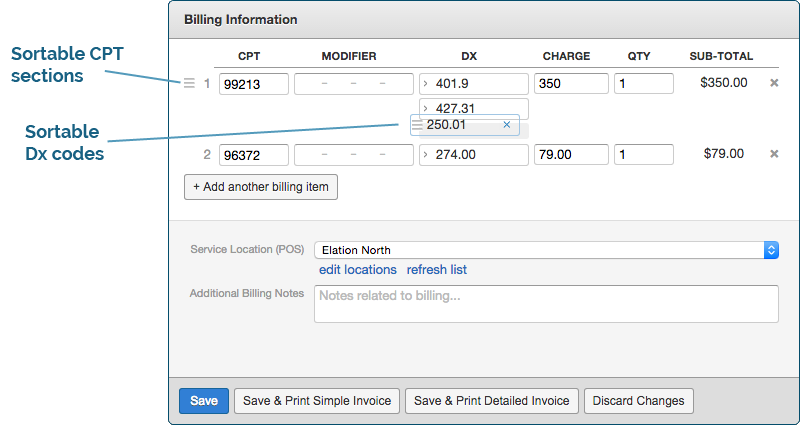
We’re always trying to make life easier for providers and staff, so we hope you enjoy these new tools for your practice!
Thanks for your continued support. Stay tuned for more improvements.
Sincerely,
The Elation Team
