Improvements to Save Time for Providers
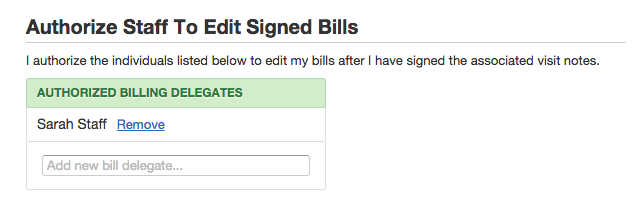
Improvements to Save Time for Providers April 16, 2015
Dear Elation Community,
Today we’re excited to announce a few improvements that will help save time and reduce work for providers:
- Providers can now make anyone in the practice a “billing delegate,” extending them permission to edit their bills.
- Staff members can more easily prepare visit notes for providers. Click the patient name from Elation’s Scheduler and a visit note will automatically open, pre-configured to match the preferences of the provider. Contact support@elationemr.com if you would like this feature enabled for your staff.
- Quickly export all Problems, Allergies, or Drug Intolerances straight into a visit note from the Clinical Profile.
Each of these improvements started as suggestions from the community, and we’re thrilled to bring them to life. Read on to learn more about these new additions.
Billing Delegates:
We received feedback from the community that providers needed a way to allow administrators or external billers to make adjustments to bills on signed notes, so we made it happen. Providers, you can now assign any member of your practice as your “billing delegate,” and they will be able to edit your bills in Elation!
>> Learn more about delegating clinical responsibilities to staff
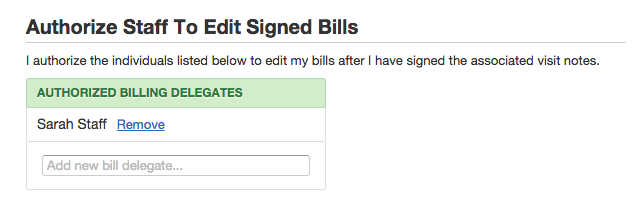
A more optimal workflow for staff to prepare visit notes:
One of the benefits of using Elation’s scheduler is that providers can associate a specific visit note format, like SOAP or H&P, and a visit note type, like “Procedure Visit Note” or “Follow-Up Visit Note,” with each different appointment type.
When providers click on a patient name from their schedule, a visit note will automatically launch of the type and format that was specified for that specific appointment. Now, we’ve extended the same convenient workflow to staff members when they click patient names from a provider’s schedule. Contact support@elationemr.com if you would like this feature enabled for your staff.
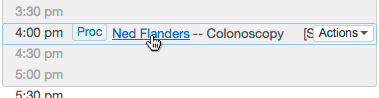
Save time pre-populating your visit note:
The Clinical Profile in each patient chart is a living snapshot of your patient’s health and history. With just a few clicks, you can export relevant information from the profile right into your notes. You’ve always been able to export a patient’s problem into the HPI, Assessment, and Billing section in one click – and now you can export all the patient’s problems just as easily.
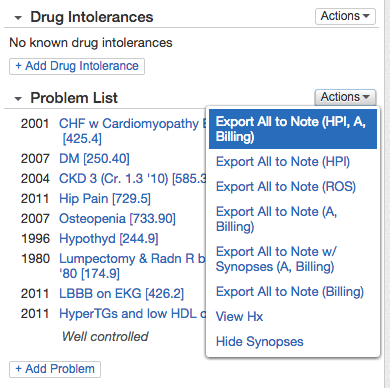
Thanks for your continued support. More to come soon!
Sincerely,
The Elation Team
P.S. To catch up on our other product updates from this year, visit our Archive of Release Notes.
