More powerful ways to find patients in your panel, and custom billing reports available on demand
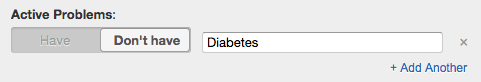
More powerful ways to find patients in your panel, and custom billing reports available on demand May 21, 2015
Dear Elation Community,
Have you ever wanted to discover which of your patients never received an important vaccination? Or all of your patients who have diabetes, but are not prescribed the drug regimen approved for their age group? The upgrades to the Patient List tool, available today in Elation, will now enable you answer questions like these, and many more.
First, you’ll notice that next to each clinical criterion (e.g. Active Problems, Active Medications, Active Allergies, etc.), you can select to search for a list of patients that have or don’t have the specified problem, medication, allergy, etc. For example, if you were to pull a list of patients who don’t have diabetes, the Active Problems section would look like this:
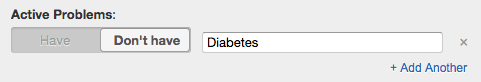
Or let’s say that you want to find patients who don’t have diabetes, but do have hypertension. Simply add “have” “Hypertension” to the next line, like this:
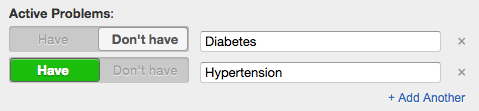
To get even more specific and discover which of these patients also have Captopril as an active medication, simply add “have” “Captopril” to the Active Medications section under Active Problems:
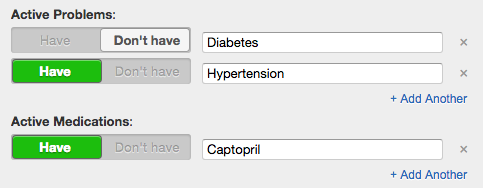
In the Clinical Data section of the Patient List tool, we’ve also made it possible to specify strictness of your query. Do you want to find a list of patients that meet all of the specified criteria or any of the criteria? For example, now you can check if patients are taking one of a variety of drugs, by selecting the “any” option:
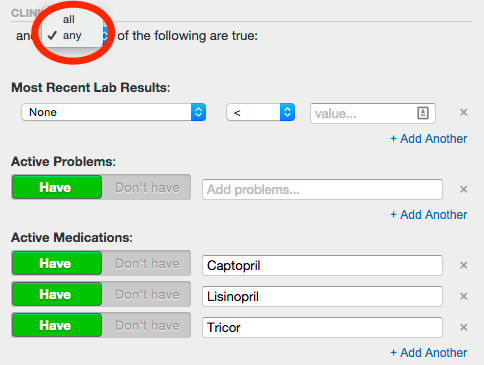
Use different combinations of all / any and the have and don’t have operators in each clinical data section to answer complex questions about your patient panel. And after our update last week, you can download your patient lists as an Excel-compatible .CSV for even more data manipulation!
Our next announcement goes out to everyone in or outside of your practice who handles billing. We know that without billing, there would be no practice, so we’ve made a major improvement to the Billing Report to help all of the billers out there.
It’s now very easy to generate a list of all billed and unbilled visit notes over any time period. Select a provider, select a date range (like the last 3 months), and download a spreadsheet (.CSV) of all signed visit notes, their billing information, and billing status:
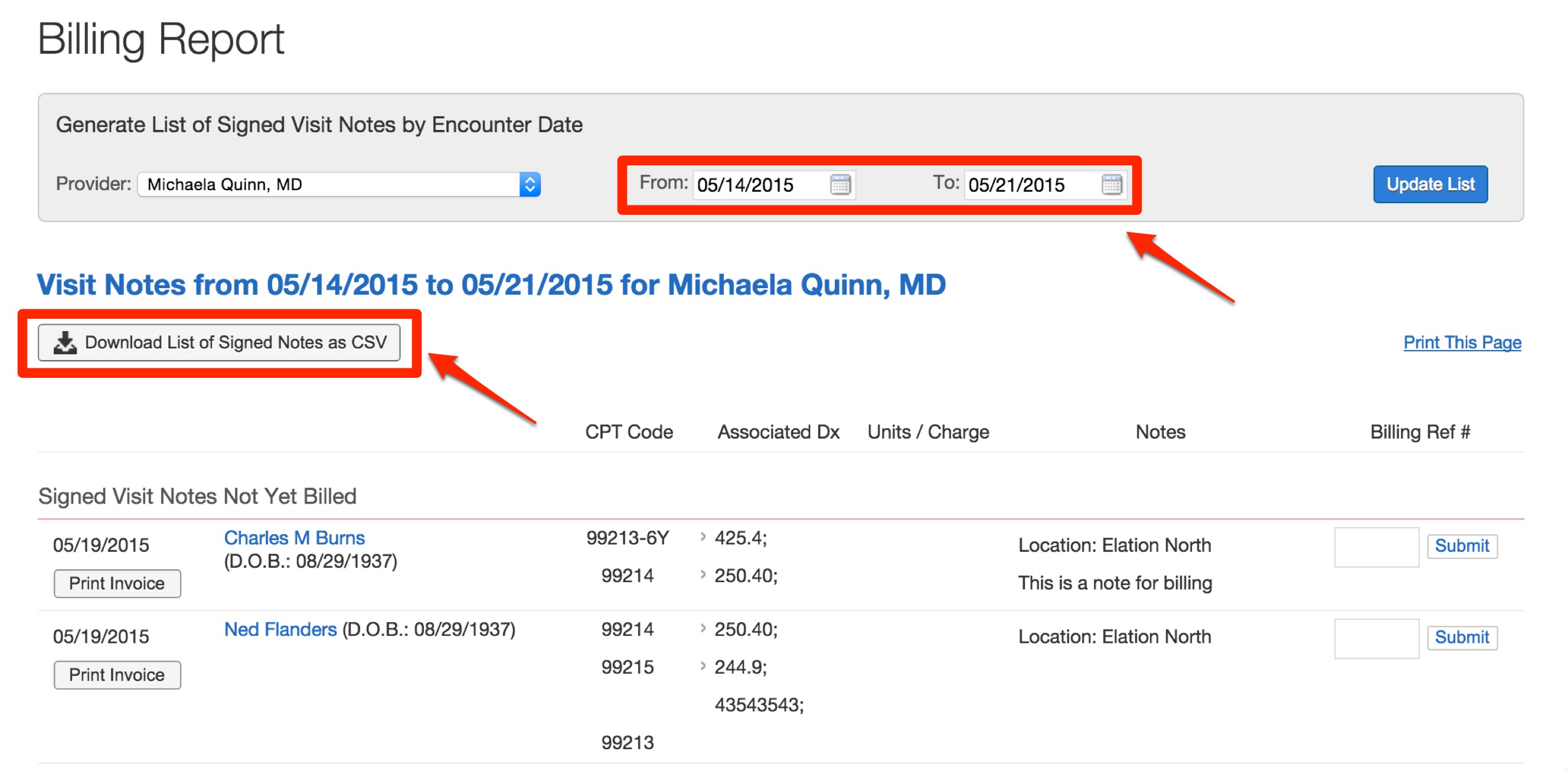
Here’s a preview of the spreadsheet your billers can generate, which includes CPT & Dx codes, insurance information, and more – everything that your biller will need.
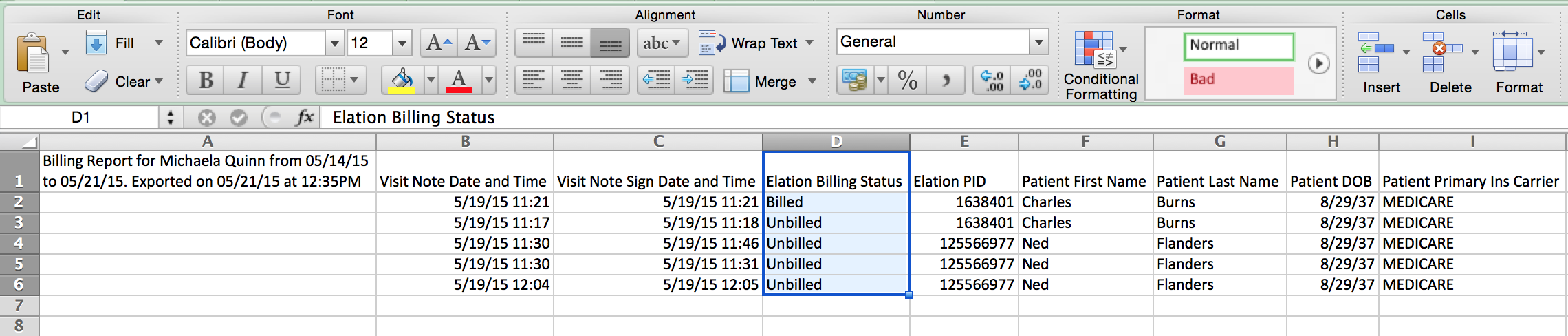
We’re always trying to make life easier for providers and staff, so we hope you enjoy these new tools for your practice!
Thanks for your continued support. Stay tuned for more improvements.
Sincerely,
The Elation Team
