Improved security for user authentication
Improved security for user authentication April 8, 2022

Multi-Factor Authentication (MFA) for Elation EHR and Elation Go
Elation is excited to announce the availability of Multi-Factor Authentication (MFA) for all of your Elation EHR and Elation Go logins! MFA leverages additional factors beyond the standard email address and password combination to validate logins, and is fast-becoming a healthcare security standard. MFA’s added layer of security significantly decreases the risk of costly data breaches.
MFA requires users to log into an application with a factor they know, commonly username and password, and also a randomly generated and short-lived code from a trusted second factor, such as an email account or an authenticator application on a mobile device.
Practice administrators can optionally enable Elation’s MFA feature for their practice through the Security & Privacy settings page in the EHR. When MFA is enabled for the practice, all providers and staff users will be prompted to enroll a second-factor and will then be required to use that second factor for authentication every time they login to the Elation EHR or the Elation Go mobile app.
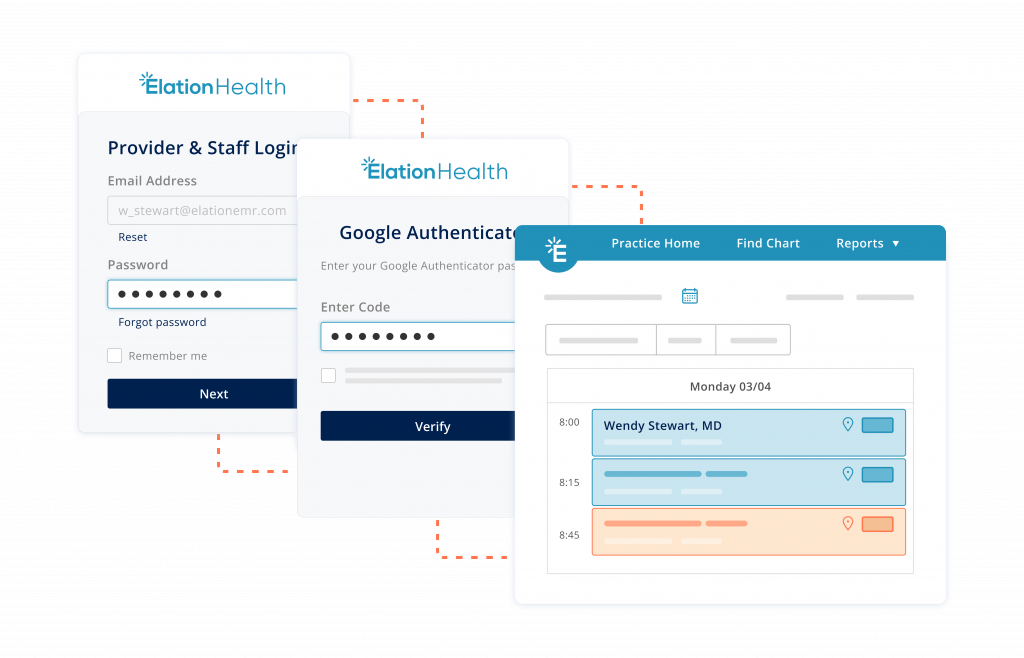
Multi-Factor Authentication delivers:
- Best-practice security measures that protect patient and practice data
- Integration with access management tools to help prevent costly data breaches
- Enhanced access controls that let you optimize the Elation EHR experience
Elation is thrilled about the improved security that MFA offers, and is committed to helping you enable this important feature.
