Elation is Ready for the Transition to ICD-10
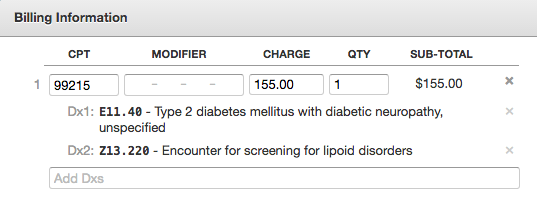
Dear Elation Community,
Today we are announcing the launch of Phase 2 of our support for ICD-10 in Elation: you can now add ICD-10 codes to your order forms and bills. We have prepared you for the shift to using ICD-10 on your orders and claims after 10/1, but retain the flexibility for you to use ICD-9s if you need them.
In the billing and order forms, the main change that you’ll notice is that ICD-10s are now the primary Dx code displayed, and for assistance deciphering those codes, they are displayed with their official long description.
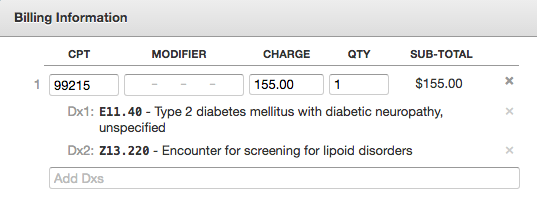
But remember, ICD-9 information is not gone! When you crosswalk or add a new problem or diagnosis, we always continue to capture the relevant ICD-9 code.
Dual coding in billing:
- If you wish to see ICD-9 codes alongside the ICD-10 codes, simply check the option to “Show Dual Coding” in the billing form. If you always want to see related ICD-9s, you can set dual coding as your default in Settings > Preferences.
- For anyone using a PMS, even after 10/1, Elation will always send across both lists of ICD-10 and ICD-9 codes for your bill. Select the code set that you need directly inside your PMS. Learn more about billing and PMSs.
- You will always have the option to print detailed invoices with either ICD-9 or ICD-10 codes. Learn more about printing invoices.
- ICD-10 and ICD-9 codes will be available for each bill when you download the Billing Report in Elation. Learn more about the Billing Report.
Dual coding on orders:
- On order forms, including the referral letter, you will also be able to show and print both sets of ICD-10 and ICD-9 codes whenever necessary, using the checkbox to “Show & Print Dual Coding.” Read FAQs on orders and order sets.
A note about order sets:
Your existing order sets will need to be crosswalked to ICD-10 if they reference ICD-9 codes. We recommend that you take a spare moment to visit the Templates & Order Sets page in Settings to crosswalk all of your order sets in one sitting to avoid disruption during patient encounters.
And finally, remember to crosswalk your Problem Lists!
Until you fully crosswalk your problem lists to ICD-10, you will not be able to quickly export all of your problems into bills or orders. To ensure the smoothest transition possible, we encourage you to continue to crosswalk Problem Lists for patients that you’re scheduled to see the week ahead.
If you have any questions, feel free to reach out to our Support team through the app, or via email at support@elationemr.com.
Sincerely,
The Elation Team
Read more blog posts like this: Best Practices for ICD-10, ICD-10 transition receives incredible reviews from physicians, and ICD-10 Problem List and Crosswalk Support, Available Now!
