How to Streamline the Medical Billing Process

Medical billing can be one of the most challenging and time-consuming aspects of running an independent practice — but it is also critical to the viability of your business. To streamline your deskwork and allow you to spend more quality time with your patients, it’s important to optimize your medical billing workflow.
In order to make your medical billing process run smoothly, it’s important to understand the steps of the medical billing cycle clearly, so you can find billing tools that work for you.
In this article, we will examine the healthcare revenue cycle steps in detail, and then give you our top tips on streamlining your medical billing workflow.
What are the steps in the medical billing process?
Here are the nine steps in a medical billing revenue cycle:
Step one: Register the patient
New patients must provide personal and insurance information to ensure they are eligible to receive services.
Step two: Determine financial responsibility and insurance coverage
Determine which services are covered by the patient’s insurance and how much they will personally owe for their visit.
Step three: Complete coding procedure
Input the proper coding for the services your patient received at their visit. These codes translate the patient office experience into the language needed to file insurance claims for reimbursement.
Step four: Create the superbill
Take the medical codes and make a superbill, which is a detailed invoice outlining the services provided to the patient.
The superbill should include:
- Your first and last name
- Your NPI number
- Your office location
- Your phone number
- Your email address
- Your signature
- Referring provider name (if applicable)
- Referring provider NPI number (if applicable)
Step five: Prepare the patient’s claim
Translate the superbill into a claim form for the insurance company. The claim will include patient information, procedure codes (CPT and HCPCS codes), a diagnosis code (an ICD code), and a demonstration of the medical necessity for the services provided.
Step six: Submit the patient’s claim
The next step of the medical billing process is submitting your patient’s claim to their insurance company. Claims must be completed electronically under HIPAA guidelines.
Step seven: Monitor payments
While you may feel your job is done, the medical billing revenue cycle is far from over. You need to make sure the claim actually goes through. The claim may be accepted, denied, or rejected.
A denied claim means the insurance company refuses to process payment for the services rendered.
A rejected claim means the insurance company found an error with your claim. After you amend that error, the claim can be resubmitted.
Step eight: Create the patient statement
Once you’ve received the final answer from the insurance company, the next step of the medical billing process is to make a statement for your patient. The patient will pay the fee for your services—minus what their insurance company has agreed to cover.
Step nine: Follow up if payment isn’t received
The final step of the medical billing process is making sure the bills get paid! If patients are late in paying their bills, it’s important to contact them directly or send follow-up bills. If a patient continues to ignore their bill, it may be necessary to involve a collection agency.
Once a patient’s bill has been paid, the information will be registered in their patient file.
Now that you have a basic understanding of the medical billing process, it’s time to give you all our medical billing tips for helping that process run smoothly.
Eight tips for streamlining the medical billing process
To make your medical billing revenue cycle go as smoothly as possible, you should:
1. Leverage EHR and revenue cycle management tools
The best way to streamline your medical billing process is through EHR and revenue cycle management tools. EHR systems with an integrated billing feature can significantly optimize your workflow and reduce the time you spend on the healthcare revenue cycle steps.
An EHR platform will contain your patient’s medical history, diagnoses, treatment plans, medications, immunization dates, allergies, radiology images, test results, and more—all in one place. Revenue cycle management tools will help you maximize revenue by helping you get paid on time.
2. Establish effective follow-up communication with patients
Find a reliable way to contact your patients. This could be through an online portal or app, phone call, or email. Some EHR tools contain messaging features that help you stay in communication with your patients.
3. Implement clear payment policies for patients
Make sure your patients understand their payment options and responsibilities. Create clear bills and statements, and give your patients time to ask any questions they may have. This will help ensure your patients make their payments on time.
4. Keep medical records and statements organized
Keeping all your records and statements in order is incredibly important. You wouldn’t want to lose patient information—or miss catching unpaid bills. Create a reliable system for storing this information, or invest in a tool that does it for you.
5. Optimize medical coding practices
Use a tool that can automate the population of medical codes across platforms, so you only need to input them once in the medical billing cycle. Your tool should help you to avoid common medical coding errors.
6. Centralize billing operations
Centralizing billing and coding processes will help save you time and effort by improving the accuracy and efficiency of your healthcare revenue cycle steps. This can reduce the risk of claim denials and rejections—as well as delays in reimbursement.
7. Establish KPIs and generate reports
If you want your practice to function as smoothly as possible, it’s important to determine what Key Performance Indicators (KPIs) matter to you. You may want to track the total number of new patient starts, revenue by provider, or revenue per procedure, for example.
Once you’ve sorted out your important KPIs, you can create reports to track and optimize the workings of your practice—including your medical billing workflow.
8. Conduct regular audits
Another important step in streamlining your medical billing process? Don’t get complacent! Keep digging into your workflow to find pain points you can further optimize.
If you aren’t already investing in EHR tools, it might be time to start. Elation EHR can keep all your information in one place, allow easy distribution across platforms, automate data and code entry, and help you generate bills and reports with its integrated billing features.
See how Elation EHR helps streamline the medical billing process
Elation provides revenue cycle management software for independent practices of all sizes. Our integrated medical billing solution allows you to maximize your revenue so you can focus on your patients.
How does integrated billing work?
In an effort to simplify this process and make your practice operations more efficient, we’ve partnered with many leading practice management vendors to make medical billing easier for physicians and staff. Integrated billing with Elation works by automating the entry of billing codes directly from a visit note within Elation to the practice management system. Integrated billing also provides reporting and alerts to close documentation gaps.
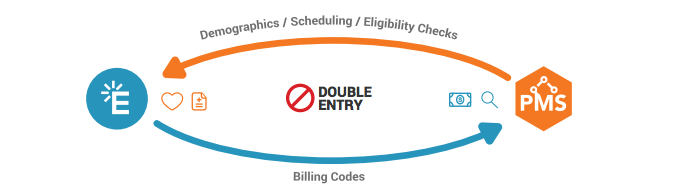
Elation’s capability to integrate your account with our billing partners enables your independent practice to:
- Eliminate double entry for billing codes
- Quickly resolve billing errors with Elation’s Requiring Actions queue
- Track and pull billing data through extensive report options
- Submit reporting for quality payment programs like Meaningful Use (MU) and PQRS
To learn about all our practice management partners, see our list of integrations and partners.
See how Elation EHR improves the medical billing process
Elation provides revenue cycle management software for independent practices of all sizes. Our integrated medical billing solution allows you to maximize your revenue so you can focus on your patients.
Want to learn more about how Elation’s RCM software enables patient-centered care? Request a custom demo!
FAQs
What is revenue cycle management in medical billing?
Revenue cycle management (RCM) is the process by which healthcare facilities track a patient’s financial journey (from registration to payment of their balance) using special medical billing software.
There are plenty of revenue cycle management tips online to help you learn how to get through revenue cycle medical billing easily.
How can one streamline the medical billing process?
There are many ways to streamline your medical billing revenue cycle, but one of the most efficient is by investing in tools like EHR Software.
Elation EHR is designed to optimize your workflow across the board and make your revenue cycle medical billing run smoothly, so you can focus your time and energy on your patients.
How do medical billing systems work?
Medical billing systems simplify your medical billing cycle. They allow you to manage patient records, process medical claims, submit medical bills, track payments, and much more.
How do you prepare a patient for billing?
Preparing a patient for billing can help to avoid confusion and late payments. Make sure you explain the medical billing process to your patient carefully, create bills that are easy to read and understand, and clearly lay out all the payment options you provide.
What is the most effective way to collect money from a patient?
Make it easy to get paid. Ask patients their preference for receiving a statement and enable them to make payments using whatever method is most convenient for them.
Do they want statements sent via email or text? Or would they prefer a paper statement sent by mail? When patients receive a statement in a way that is easy for them to pay and the statement is clear on what is owed, collecting payments becomes much easier.

