How do you track deceased patients in Elation?

With the first CPC+ performance period now well underway, Elation is excited to bring our users weekly updates to help you save time, get the most out of using Elation for CPC+, provide better care for your patients and ultimately succeed in this program. Learn more about Elation and CPC+ here.
One of the most common questions many CPC+ participants often ask our health policy specialists is how do deceased patients who were seen at least once during the measurement period but subsequently pass away count toward CPC+ measures?
In other words –
Do deceased patients count toward CPC+?
Yes. If the patient was seen at least once at a CPC+ practice site, they will still count towards the measurement period.
However, next year, these patients will not count towards your CPC performance. Despite this, it’s still important to track “deceased” patients for the following reasons:
- To make patient recall a more streamlined process (i.e. don’t need to call in this patient again if they passed)
- To be able to run a list of deceased patients to keep track of active vs inactive patient panels
Within Elation, patient tags are the easiest way to track and find patients within patient lists.
How do you add patient tags for deceased patients?
To Add a Patient Tag for deceased patients:
- Click on the “+ Tags” to the right of the patient’s name
- Add in as many tags are you like, separated by commas
- Tags will appear beneath the patient name
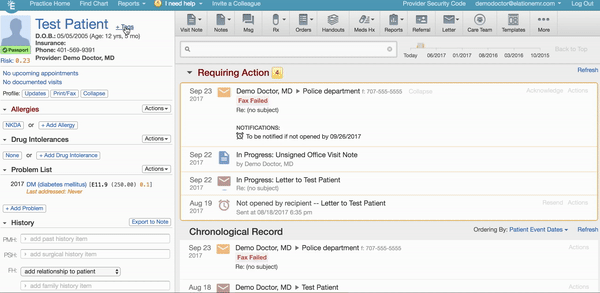
The statements contained on this website are solely those of the authors and do not necessarily reflect the views or policies of CMS. The authors assume responsibility for the accuracy and completeness of the information contained on this website.
