Export your patient lists and do more with your data
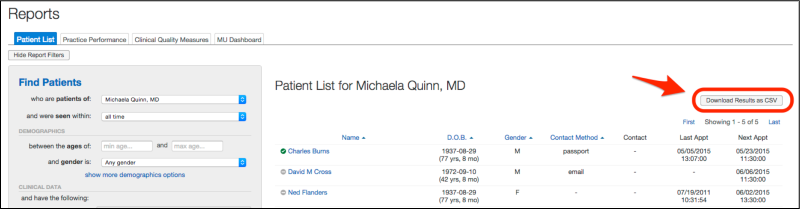
Dear Elation Community,
You’ve always had the ability to create lists of patients from your panel that meet specific criteria, like “all female patients over 60 diagnosed with Diabetes”. If you’re unfamiliar with this functionality in Elation, learn more about the Patient List tool and try it out for yourself! Today we’re announcing that for any patient list you create, you can export it as an Excel compatible file to print out or conduct more advanced data analysis on your own.
Just click “Download Results as CSV” on the top right of the page after you create your patient list.
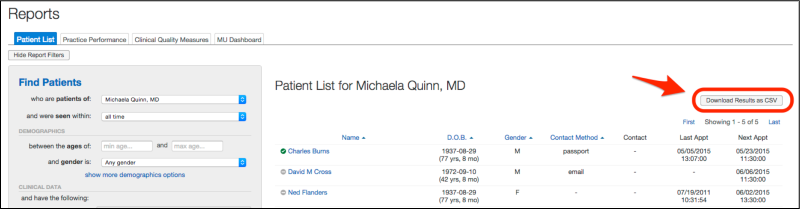
Once you download the file to your computer, you can open it in Excel and start working with your data.
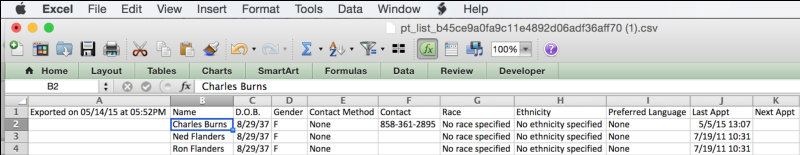
Thanks for your continued support. Stay tuned for more improvements, including more upgrades to the Patient List tool and Billing Report coming soon.
Sincerely,
The Elation Team
P.S. To catch up on our other product updates from this year, visit our Archive of Release Notes.
