Reduce burden with bidirectional immunization registry integration

Integration with most states is now available
Elation Health is pleased to offer bidirectional integration with state and city immunization registries. The reporting interface allows practices to document vaccine administrations and report them to the state immunization registry synchronously from a single screen. Along with the reporting interface, the bidirectional integration provides functionality to query the registry for both patient immunization history and forecast data, view that information directly in Elation, and import patient immunization history data into the Elation patient chart.
The combination of bidirectional integration with the state registry and new Elation workflows to add discrete immunization data to the patient’s chart will further reduce administrative time and burden for your practice. The enhanced workflow ensures accuracy and completeness of patient immunization data within the EHR and empowers providers to make informed clinical decisions about vaccinations and disease prevention for their patients. Additionally, if you are attesting for the MIPS 2022 performance period, the bidirectional integration satisfies the Immunization Registry Reporting component of Promoting Interoperability.
Document and report vaccine administrations
From the Document Vaccination form, clinicians can document new, declined, or historical administrations once in Elation and immediately send them to the state registry, improving overall reporting compliance and eliminating the need for duplicate documentation in a separate system.
Query, view, and import vaccination history
The Check Registry feature initiates the workflow to query the registry for a patient, view the patient’s vaccination history, and import discrete immunization history, as needed, into Elation.
- The Check Registry feature is available from the Vaccination section of the Clinical Profile: as a new option in the Actions menu dropdown and as a discrete button under the patient’s documented immunizations.
- Selecting Check Registry will initiate a query to the state registry. When a patient match is found, the Vaccine History dialog will display all reported vaccinations for the patient, including which vaccinations are already documented in the Elation chart.
- From the Vaccine History dialog, clinicians and staff can select the vaccinations that need to be added to the Elation chart and add them in a single, streamlined workflow.
- Once added to the patient’s chart, vaccinations can be viewed and modified like any other documented vaccination. The imported vaccination will display the importing user, the registry the vaccination is imported from, and the date of import.
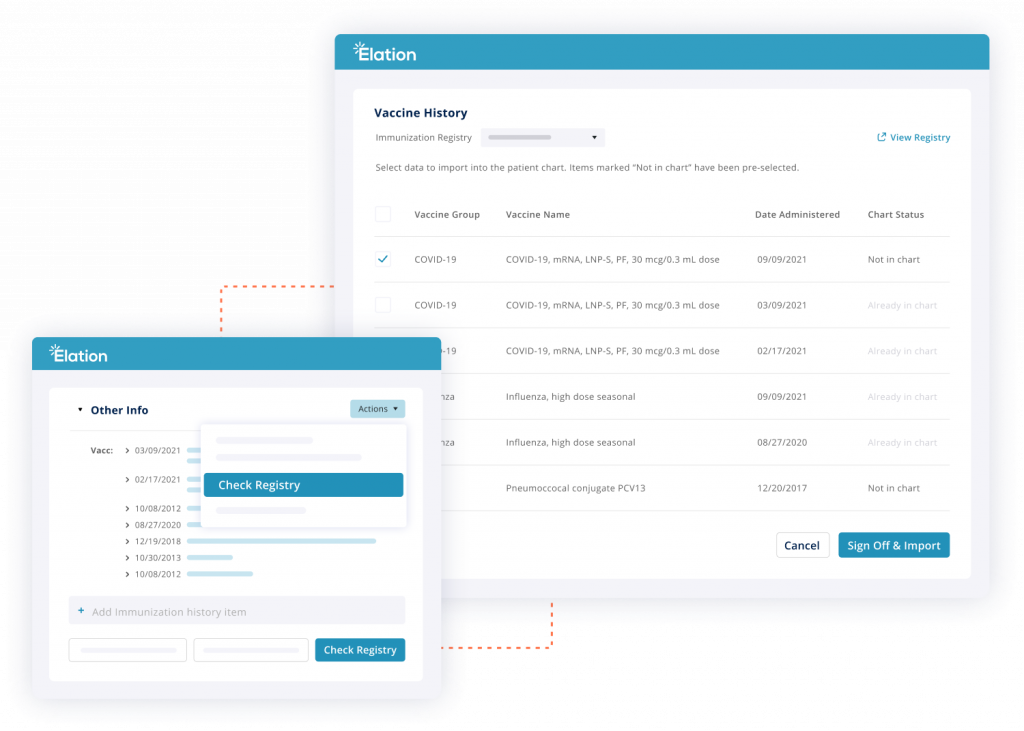
Query and view vaccination forecast
The Check Forecast feature initiates the workflow to query, and view the patient’s vaccination forecast.
- The new Check Forecast feature is also available within the Other Info section of the Clinical Profile, as a new option in the Actions menu dropdown.
Selecting Check Forecast will initiate a query to the state registry. When a patient match is found, the patient’s Vaccine Forecast will display vaccinations that are due for the patient in a view-only format.
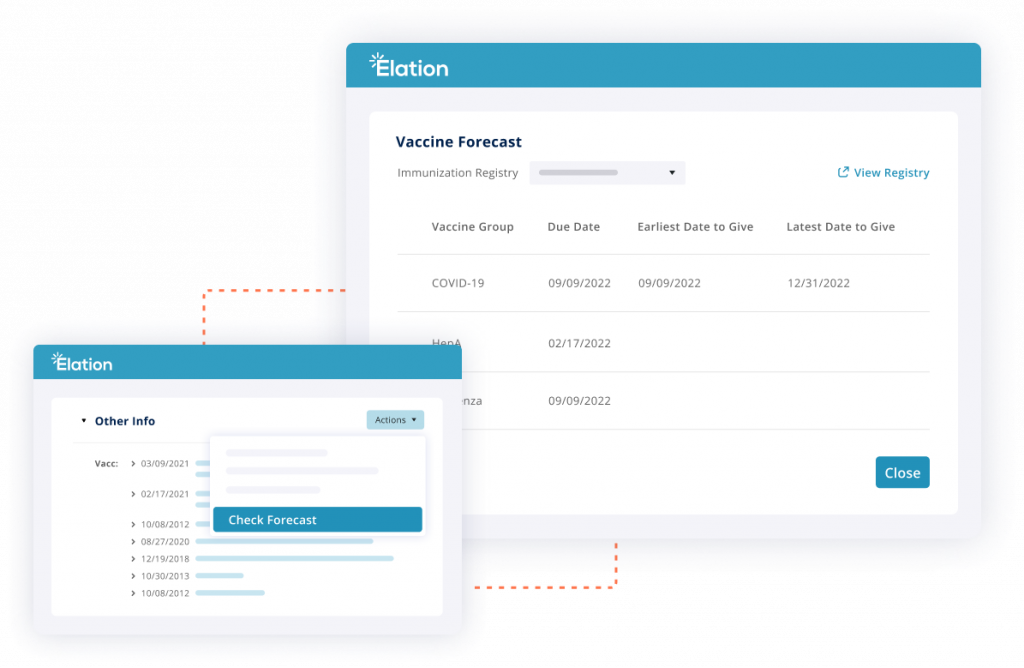
Benefits of bidirectional integration with your state immunization registry:
- Reduces administrative time and burden for your clinicians and staff by eliminating the need to log directly into the registry to report vaccinations or view immunization history and forecasts
- Ensures accuracy and completeness of patient immunization data in Elation through automated workflows to incorporate discrete vaccination history data into patient charts
- Empowers providers to make informed clinical decisions about vaccinations and disease prevention for their patients
Please refer to the Registries directory to find your state’s immunization registry guide, which contains important details. If integration is available with your state registry and your practice has not yet configured it, please reach out to Elation Support to initiate the onboarding process. The integrations can typically be set up within a few weeks, although availability of registry resources may impact the timeline.
